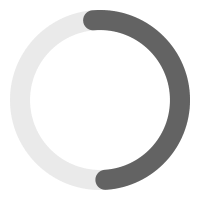CREATING ZIP FILES
Windows
- Open Windows Explorer
- Select the files or folder you'd like to zip.
- Right-click one of the selected files or folder, click Send to, and then click Compressed folder(zipped).
Mac
- Open and new Finder window
- Select the files or folder you'd like to zip.
- Ctrl + click or right click one of the selected files or folder then click Compress.